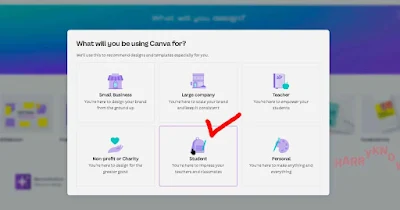Canva is a free and easy-to-use graphic design software that anyone can use to create professional designs. It is a great tool for beginners who want to start designing without any skills.
How to Create Account on Canva and Make $195 With No Skill in 2022" is a tutorial article that will guide you through the process of creating an account on Canva and make money online.
This article goes over the following topics:
- How to create an account on Canva and make money online in 2022
- Make $195 with no skill in 2022.
In this article, we will show you how to create an account on Canva and make $195 with no skill in 2022.
Canva is a free design software that helps you create professional-looking graphics for social media, blog posts, websites, invitations, cards and more. You can use it to make your own designs or edit any of their templates for free.
One of the best things about Canva is that it has a huge library of templates you can use for free. They have everything from social media banners to poster designs to resume templates and more. All you have to do is sign up for an account and start designing!
In this article, you will learn how to create an account on Canva and make $195 with no skill in 2022.
SERACH CANVA ON GOOGLE
The first step to create account on canva is to search canva on google
like this , you can see in above image
All you need to do is open your browser and type "Canva " in search bar and hit ENTER
New window will be opened like you can see this image given below
Here google show results of canva search
After searching you can see results on google and now
You can see different websites are shown on google
You have to tap on first website Canva.com
and Hit ENTER
Canva Website will be opened
Canva Website Interface
Now canva website will be opened and you can see the canva Interface
You can see different Templates designs are available
You can use these designs for your projects But
First you have to Sign up on Canva
Sign Up on Canva
So the Final step is to signup on canva
you can see two options on your screen
first on the top right corner you can see sign up button
and in mid you can also see sign up for free
You can choose any of sign up option
and tap on sign up
Log in or Sign up in Seonds
Sign up options
After this new pop up will appear and canva ask you to sign up
by giving you three options
First option
The first option is to signup on canva is to use your Gmail Account
Here you can see in this image
Second Option
The second option is sign up on canva is to use your Facebook Account
Third Option
The third option to sign up on canva is to use your work mail adress
You can use any of these option and sign up on canva
Congratulation your canva account has been created
After done with sign up
Canva ask you WHY ARE YOU USING CANVA
Now everything has done you can Now use templates and create your own templates in Canva